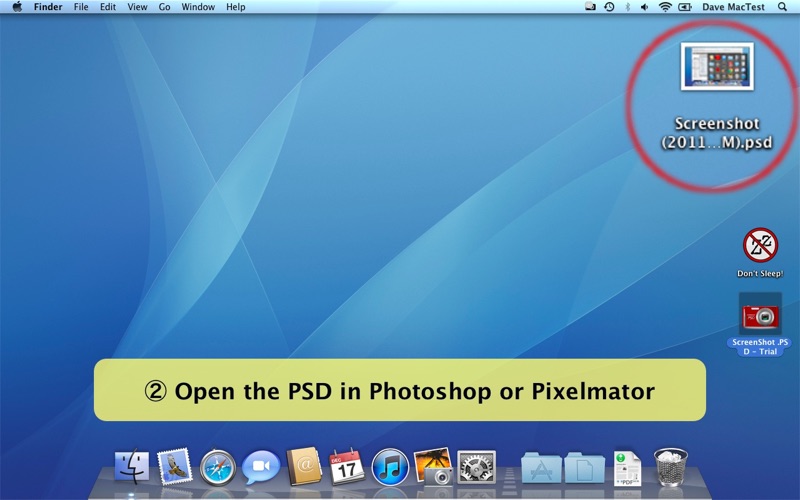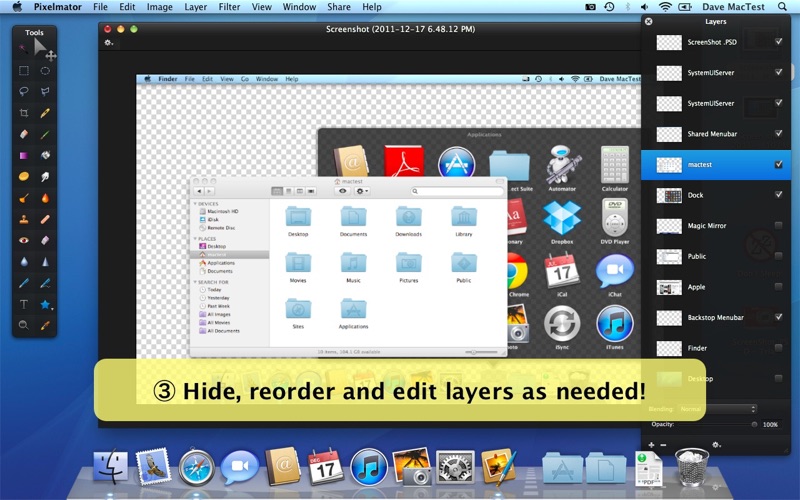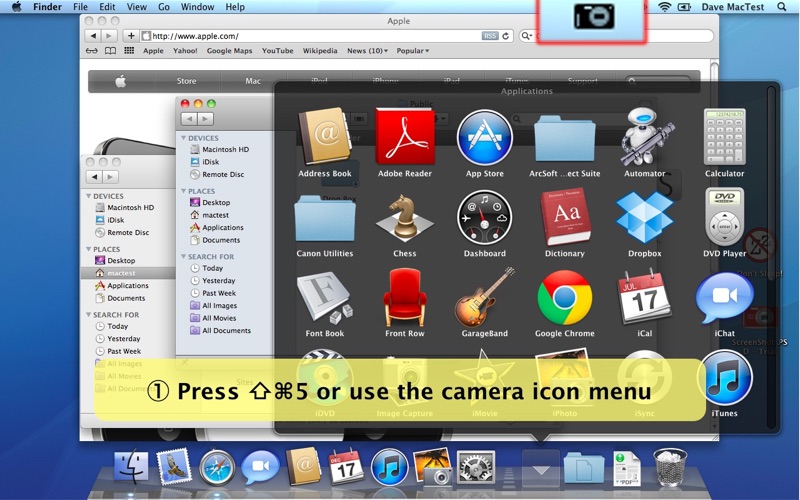
*** Now FREE!!! ***
Capture the screen as a layered PSD for easy editing.
Capture the Desktop, Dock, Menu Bar, Cursor and every Window as separate layers in PSD format. Open and edit in Photoshop, Pixelmator or other graphics tool. Hide, reorder and move layers.
Easy To Use:
- Menu bar icon
- Global Keyboard Shortcut: ⇧⌘5
- Timed Screenshot: gives you 5 seconds to set up the screen
- Creates PSD files in the folder of your choice
- Option to automatically open the PSD when you take a screenshot
Features:
- Captures windows with shadows
- Layer name from window (unicode support)
- Handles transparency
- Capture full-screen windows & everything hiding behind
- Capture the Cursor
- Handles Launchpad, Mission Control, Notification Center, Spaces, Expose & Widgets
- Double-resolution capture in Retina/HiDPI modes (e.g. 3840x2400 capture in 1920x1200 resolution)
- Works with dual displays
Limitations:
- Windows outside the screen are cropped